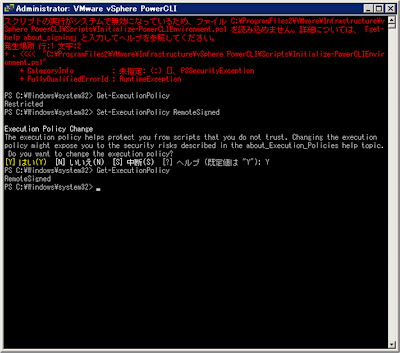即行でつまづいたのは、「Minimal」はipv6がデフォルトになっており、リモート接続すらできない。(T-T)
まずはipv6を無効にし、ipv4のIPアドレスを設定するところから…。
■ipv6無効
⇒/etc/modprobe.d/dist.conf の最下行に "alias net-pf-10 off"と追記してOS再起動。
[root@centos62 ~]# vi /etc/modprobe.d/dist.conf
[root@centos62 ~]# tail /etc/modprobe.d/dist.conf
alias rpc_svc_gss_pipefs sunrpc
install eth1394 /bin/true
install snd-emu10k1 /sbin/modprobe --ignore-install snd-emu10k1 && /sbin/modprobe snd-emu10k1-synth
alias gre0 ip_gre
alias char-major-89-* i2c-dev
alias net-pf-10 off
[root@centos62 ~]#
■ipv4設定
[root@centos62 ~]# vi /etc/sysconfig/network-scripts/ifcfg-eth0
[root@centos62 ~]# cat /etc/sysconfig/network-scripts/ifcfg-eth0
DEVICE="eth0"
HWADDR="00:0C:29:xx:xx:25"
NM_CONTROLLED="yes"
ONBOOT="yes"
BOOTPROTO=static
BROADCAST=192.168.xxx.255
IPADDR=192.168.xxx.143
NETMASK=255.255.255.0
NETWORK=192.168.xxx.0
[root@centos62 ~]#
↑3行目以降を追記した。
⇒本来は下記のようにネットワークインターフェースを再起動したいところだが、接続が切れるだけなのでヤメ。
[root@centos62 ~]# ifconfig eth0 down
[root@centos62 ~]# ifconfig eth0 up
⇒ipv6無効化の設定反映も兼ねてOS再起動。
[root@centos62 ~]# reboot
⇒OS再起動後にipv4のIPアドレスが設定されていることを確認。
[root@centos62 ~]# ifconfig
eth0 Link encap:Ethernet HWaddr 00:0C:29:xx:xx:25
inet addr:192.168.xxx.143 Bcast:192.168.xxx.255 Mask:255.255.255.0
inet6 addr: fe80::20c:29ff:xxxx:7825/64 Scope:Link
UP BROADCAST RUNNING MULTICAST MTU:1500 Metric:1
RX packets:262 errors:0 dropped:0 overruns:0 frame:0
TX packets:233 errors:0 dropped:0 overruns:0 carrier:0
collisions:0 txqueuelen:1000
RX bytes:26236 (25.6 KiB) TX bytes:31968 (31.2 KiB)
lo Link encap:Local Loopback
inet addr:127.0.0.1 Mask:255.0.0.0
inet6 addr: ::1/128 Scope:Host
UP LOOPBACK RUNNING MTU:16436 Metric:1
RX packets:0 errors:0 dropped:0 overruns:0 frame:0
TX packets:0 errors:0 dropped:0 overruns:0 carrier:0
collisions:0 txqueuelen:0
RX bytes:0 (0.0 b) TX bytes:0 (0.0 b)
[root@centos62 ~]#
■rpmでインストールパッケージ確認
[root@centos62 ~]# rpm -qa | wc -l
250
[root@centos62 ~]# rpm -qa | sort
ConsoleKit-0.4.1-3.el6.x86_64
ConsoleKit-libs-0.4.1-3.el6.x86_64
MAKEDEV-3.24-6.el6.x86_64
acl-2.2.49-6.el6.x86_64
aic94xx-firmware-30-2.el6.noarch
atmel-firmware-1.3-7.el6.noarch
attr-2.4.44-7.el6.x86_64
audit-2.1.3-3.el6.x86_64
audit-libs-2.1.3-3.el6.x86_64
authconfig-6.1.12-5.el6.x86_64
b43-openfwwf-5.2-4.el6.noarch
basesystem-10.0-4.el6.noarch
bash-4.1.2-8.el6.centos.x86_64
bfa-firmware-3.0.0.0-1.el6.noarch
binutils-2.20.51.0.2-5.28.el6.x86_64
boost-1.41.0-11.el6_1.2.x86_64
boost-date-time-1.41.0-11.el6_1.2.x86_64
boost-filesystem-1.41.0-11.el6_1.2.x86_64
boost-graph-1.41.0-11.el6_1.2.x86_64
boost-iostreams-1.41.0-11.el6_1.2.x86_64
boost-program-options-1.41.0-11.el6_1.2.x86_64
boost-python-1.41.0-11.el6_1.2.x86_64
boost-regex-1.41.0-11.el6_1.2.x86_64
boost-serialization-1.41.0-11.el6_1.2.x86_64
boost-signals-1.41.0-11.el6_1.2.x86_64
boost-system-1.41.0-11.el6_1.2.x86_64
boost-test-1.41.0-11.el6_1.2.x86_64
boost-thread-1.41.0-11.el6_1.2.x86_64
boost-wave-1.41.0-11.el6_1.2.x86_64
bzip2-1.0.5-7.el6_0.x86_64
bzip2-libs-1.0.5-7.el6_0.x86_64
ca-certificates-2010.63-3.el6_1.5.noarch
centos-release-6-2.el6.centos.7.x86_64
checkpolicy-2.0.22-1.el6.x86_64
chkconfig-1.3.47-1.el6.x86_64
coreutils-8.4-16.el6.x86_64
coreutils-libs-8.4-16.el6.x86_64
cpio-2.10-9.el6.x86_64
cracklib-2.8.16-4.el6.x86_64
cracklib-dicts-2.8.16-4.el6.x86_64
cronie-1.4.4-7.el6.x86_64
cronie-anacron-1.4.4-7.el6.x86_64
crontabs-1.10-33.el6.noarch
curl-7.19.7-26.el6_1.2.x86_64
cyrus-sasl-2.1.23-13.el6.x86_64
cyrus-sasl-lib-2.1.23-13.el6.x86_64
dash-0.5.5.1-3.1.el6.x86_64
db4-4.7.25-16.el6.x86_64
db4-utils-4.7.25-16.el6.x86_64
dbus-1.2.24-5.el6_1.x86_64
dbus-glib-0.86-5.el6.x86_64
dbus-libs-1.2.24-5.el6_1.x86_64
device-mapper-1.02.66-6.el6.x86_64
device-mapper-event-1.02.66-6.el6.x86_64
device-mapper-event-libs-1.02.66-6.el6.x86_64
device-mapper-libs-1.02.66-6.el6.x86_64
dhclient-4.1.1-25.P1.el6.x86_64
dhcp-common-4.1.1-25.P1.el6.x86_64
diffutils-2.8.1-28.el6.x86_64
dracut-004-256.el6.noarch
dracut-kernel-004-256.el6.noarch
e2fsprogs-1.41.12-11.el6.x86_64
e2fsprogs-libs-1.41.12-11.el6.x86_64
efibootmgr-0.5.4-9.el6.x86_64
eggdbus-0.6-3.el6.x86_64
elfutils-libelf-0.152-1.el6.x86_64
ethtool-2.6.33-0.3.el6.x86_64
expat-2.0.1-9.1.el6.x86_64
file-libs-5.04-11.el6.x86_64
filesystem-2.4.30-3.el6.x86_64
findutils-4.4.2-6.el6.x86_64
fipscheck-1.2.0-7.el6.x86_64
fipscheck-lib-1.2.0-7.el6.x86_64
fontpackages-filesystem-1.41-1.1.el6.noarch
gamin-0.1.10-9.el6.x86_64
gawk-3.1.7-6.el6.x86_64
gdbm-1.8.0-36.el6.x86_64
glib2-2.22.5-6.el6.x86_64
glibc-2.12-1.47.el6.x86_64
glibc-common-2.12-1.47.el6.x86_64
gmp-4.3.1-7.el6.x86_64
gnupg2-2.0.14-4.el6.x86_64
gpgme-1.1.8-3.el6.x86_64
grep-2.6.3-2.el6.x86_64
groff-1.18.1.4-21.el6.x86_64
grub-0.97-75.el6.x86_64
grubby-7.0.15-2.el6.x86_64
gzip-1.3.12-18.el6.x86_64
hwdata-0.233-7.6.el6.noarch
info-4.13a-8.el6.x86_64
initscripts-9.03.27-1.el6.centos.x86_64
ipa-gothic-fonts-003.02-4.2.el6.noarch
ipa-mincho-fonts-003.02-3.1.el6.noarch
ipa-pgothic-fonts-003.02-4.1.el6.noarch
ipa-pmincho-fonts-003.02-3.1.el6.noarch
iproute-2.6.32-17.el6.x86_64
iptables-1.4.7-4.el6.x86_64
iptables-ipv6-1.4.7-4.el6.x86_64
iputils-20071127-16.el6.x86_64
ipw2100-firmware-1.3-11.el6.noarch
ipw2200-firmware-3.1-4.el6.noarch
ivtv-firmware-20080701-20.2.noarch
iwl100-firmware-39.31.5.1-1.el6.noarch
iwl1000-firmware-39.31.5.1-1.el6.noarch
iwl3945-firmware-15.32.2.9-4.el6.noarch
iwl4965-firmware-228.61.2.24-2.1.el6.noarch
iwl5000-firmware-8.83.5.1_1-1.el6_1.1.noarch
iwl5150-firmware-8.24.2.2-1.el6.noarch
iwl6000-firmware-9.221.4.1-1.el6.noarch
iwl6000g2a-firmware-17.168.5.3-1.el6.noarch
iwl6000g2b-firmware-17.168.5.2-1.el6.noarch
iwl6050-firmware-41.28.5.1-2.el6.noarch
kbd-1.15-11.el6.x86_64
kbd-misc-1.15-11.el6.noarch
kernel-2.6.32-220.el6.x86_64
kernel-firmware-2.6.32-220.el6.noarch
keyutils-libs-1.4-3.el6.x86_64
krb5-libs-1.9-22.el6.x86_64
less-436-10.el6.x86_64
libacl-2.2.49-6.el6.x86_64
libattr-2.4.44-7.el6.x86_64
libblkid-2.17.2-12.4.el6.x86_64
libcap-2.16-5.5.el6.x86_64
libcap-ng-0.6.4-3.el6_0.1.x86_64
libcom_err-1.41.12-11.el6.x86_64
libcurl-7.19.7-26.el6_1.2.x86_64
libdrm-2.4.25-2.el6.x86_64
libertas-usb8388-firmware-5.110.22.p23-3.1.el6.noarch
libffi-3.0.5-3.2.el6.x86_64
libgcc-4.4.6-3.el6.x86_64
libgcrypt-1.4.5-9.el6.x86_64
libgpg-error-1.7-4.el6.x86_64
libicu-4.2.1-9.el6.x86_64
libidn-1.18-2.el6.x86_64
libnih-1.0.1-7.el6.x86_64
libselinux-2.0.94-5.2.el6.x86_64
libselinux-utils-2.0.94-5.2.el6.x86_64
libsemanage-2.0.43-4.1.el6.x86_64
libsepol-2.0.41-4.el6.x86_64
libss-1.41.12-11.el6.x86_64
libssh2-1.2.2-7.el6_1.1.x86_64
libstdc++-4.4.6-3.el6.x86_64
libudev-147-2.40.el6.x86_64
libusb-0.1.12-23.el6.x86_64
libuser-0.56.13-4.el6_0.1.x86_64
libutempter-1.1.5-4.1.el6.x86_64
libuuid-2.17.2-12.4.el6.x86_64
libxml2-2.7.6-4.el6.x86_64
logrotate-3.7.8-12.el6_0.1.x86_64
lua-5.1.4-4.1.el6.x86_64
lvm2-2.02.87-6.el6.x86_64
lvm2-libs-2.02.87-6.el6.x86_64
m4-1.4.13-5.el6.x86_64
matahari-0.4.4-11.el6.x86_64
matahari-agent-lib-0.4.4-11.el6.x86_64
matahari-broker-0.4.4-11.el6.x86_64
matahari-host-0.4.4-11.el6.x86_64
matahari-lib-0.4.4-11.el6.x86_64
matahari-network-0.4.4-11.el6.x86_64
matahari-service-0.4.4-11.el6.x86_64
matahari-sysconfig-0.4.4-11.el6.x86_64
mingetty-1.08-5.el6.x86_64
module-init-tools-3.9-17.el6.x86_64
mysql-libs-5.1.52-1.el6_0.1.x86_64
ncurses-5.7-3.20090208.el6.x86_64
ncurses-base-5.7-3.20090208.el6.x86_64
ncurses-libs-5.7-3.20090208.el6.x86_64
net-tools-1.60-109.el6.x86_64
newt-0.52.11-3.el6.x86_64
newt-python-0.52.11-3.el6.x86_64
nspr-4.8.8-3.el6.x86_64
nss-3.12.10-16.el6.x86_64
nss-softokn-3.12.9-11.el6.x86_64
nss-softokn-freebl-3.12.9-11.el6.x86_64
nss-sysinit-3.12.10-16.el6.x86_64
nss-util-3.12.10-2.el6.x86_64
openldap-2.4.23-20.el6.x86_64
openssh-5.3p1-70.el6.x86_64
openssh-server-5.3p1-70.el6.x86_64
openssl-1.0.0-20.el6.x86_64
pam-1.1.1-10.el6.x86_64
passwd-0.77-4.el6.x86_64
pciutils-libs-3.1.4-11.el6.x86_64
pcre-7.8-3.1.el6.x86_64
pinentry-0.7.6-6.el6.x86_64
plymouth-0.8.3-24.el6.centos.x86_64
plymouth-core-libs-0.8.3-24.el6.centos.x86_64
plymouth-scripts-0.8.3-24.el6.centos.x86_64
policycoreutils-2.0.83-19.18.el6.x86_64
polkit-0.96-2.el6_0.1.x86_64
popt-1.13-7.el6.x86_64
postfix-2.6.6-2.2.el6_1.x86_64
procps-3.2.8-21.el6.x86_64
psmisc-22.6-15.el6_0.1.x86_64
pth-2.0.7-9.3.el6.x86_64
pygpgme-0.1-18.20090824bzr68.el6.x86_64
python-2.6.6-29.el6.x86_64
python-iniparse-0.3.1-2.1.el6.noarch
python-libs-2.6.6-29.el6.x86_64
python-pycurl-7.19.0-8.el6.x86_64
python-urlgrabber-3.9.1-8.el6.noarch
ql2100-firmware-1.19.38-3.1.el6.noarch
ql2200-firmware-2.02.08-3.1.el6.noarch
ql23xx-firmware-3.03.27-3.1.el6.noarch
ql2400-firmware-5.06.02-1.el6.noarch
ql2500-firmware-5.06.02-1.el6.noarch
qpid-cpp-client-0.12-6.el6.x86_64
qpid-cpp-client-ssl-0.12-6.el6.x86_64
qpid-cpp-server-0.12-6.el6.x86_64
qpid-cpp-server-ssl-0.12-6.el6.x86_64
qpid-qmf-0.12-6.el6.x86_64
readline-6.0-3.el6.x86_64
redhat-logos-60.0.14-10.el6.centos.noarch
rootfiles-8.1-6.1.el6.noarch
rpm-4.8.0-19.el6.x86_64
rpm-libs-4.8.0-19.el6.x86_64
rpm-python-4.8.0-19.el6.x86_64
rsyslog-4.6.2-12.el6.x86_64
rt61pci-firmware-1.2-7.el6.noarch
rt73usb-firmware-1.8-7.el6.noarch
sed-4.2.1-7.el6.x86_64
selinux-policy-3.7.19-126.el6.noarch
selinux-policy-targeted-3.7.19-126.el6.noarch
setup-2.8.14-13.el6.noarch
shadow-utils-4.1.4.2-13.el6.x86_64
sigar-1.6.5-0.4.git58097d9.el6.x86_64
slang-2.2.1-1.el6.x86_64
sqlite-3.6.20-1.el6.x86_64
sudo-1.7.4p5-7.el6.x86_64
system-config-firewall-base-1.2.27-5.el6.noarch
sysvinit-tools-2.87-4.dsf.el6.x86_64
tar-1.23-3.el6.x86_64
tcp_wrappers-libs-7.6-57.el6.x86_64
tzdata-2011l-4.el6.noarch
udev-147-2.40.el6.x86_64
upstart-0.6.5-10.el6.x86_64
ustr-1.0.4-9.1.el6.x86_64
util-linux-ng-2.17.2-12.4.el6.x86_64
vim-minimal-7.2.411-1.6.el6.x86_64
vlgothic-fonts-20091202-2.el6.noarch
vlgothic-fonts-common-20091202-2.el6.noarch
vlgothic-p-fonts-20091202-2.el6.noarch
which-2.19-6.el6.x86_64
xorg-x11-drv-ati-firmware-6.14.2-7.el6.noarch
xz-libs-4.999.9-0.3.beta.20091007git.el6.x86_64
yum-3.2.29-22.el6.centos.noarch
yum-metadata-parser-1.1.2-16.el6.x86_64
yum-plugin-fastestmirror-1.1.30-10.el6.noarch
zd1211-firmware-1.4-4.el6.noarch
zlib-1.2.3-27.el6.x86_64
[root@centos62 ~]#
■runlevel別のサービス起動設定
[root@centos62 ~]# chkconfig --list
auditd 0:off 1:off 2:on 3:on 4:on 5:on 6:off
crond 0:off 1:off 2:on 3:on 4:on 5:on 6:off
ip6tables 0:off 1:off 2:on 3:on 4:on 5:on 6:off
iptables 0:off 1:off 2:on 3:on 4:on 5:on 6:off
lvm2-monitor 0:off 1:on 2:on 3:on 4:on 5:on 6:off
matahari-broker 0:off 1:off 2:off 3:off 4:off 5:off 6:off
matahari-host 0:off 1:off 2:off 3:off 4:off 5:off 6:off
matahari-network 0:off 1:off 2:off 3:off 4:off 5:off 6:off
matahari-service 0:off 1:off 2:off 3:off 4:off 5:off 6:off
matahari-sysconfig 0:off 1:off 2:off 3:off 4:off 5:off 6:off
messagebus 0:off 1:off 2:on 3:on 4:on 5:on 6:off
netconsole 0:off 1:off 2:off 3:off 4:off 5:off 6:off
netfs 0:off 1:off 2:off 3:on 4:on 5:on 6:off
network 0:off 1:off 2:on 3:on 4:on 5:on 6:off
postfix 0:off 1:off 2:on 3:on 4:on 5:on 6:off
qpidd 0:off 1:off 2:on 3:on 4:on 5:on 6:off
rdisc 0:off 1:off 2:off 3:off 4:off 5:off 6:off
restorecond 0:off 1:off 2:off 3:off 4:off 5:off 6:off
rsyslog 0:off 1:off 2:on 3:on 4:on 5:on 6:off
saslauthd 0:off 1:off 2:off 3:off 4:off 5:off 6:off
sshd 0:off 1:off 2:on 3:on 4:on 5:on 6:off
udev-post 0:off 1:on 2:on 3:on 4:on 5:on 6:off
[root@centos62 ~]#
さすがminimal。インストールされているサービスはかなり少ないようです。
■ディスク使用状況
[root@centos62 ~]# df -m
Filesystem 1M-ブロック 使用 使用可 使用% マウント位置
/dev/mapper/vg_centos62-lv_root
7599 739 6474 11% /
tmpfs 499 0 499 0% /dev/shm
/dev/sda1 485 31 429 7% /boot
[root@centos62 ~]#