xrdpを利用するとWindows端末からLinuxサーバへリモートデスクトップ接続が可能となります。 もちろんLinuxサーバ側にはGUIの準備が必要ですが、Windows端末側ではVNCクライアントが 不要で標準のリモートデスクトップクライアントで接続できるため大変便利です。 OS: CentOS 6.5 (64-bit) xrdp: 0.5.0
■前提
SELinux、iptablesはあらかじめ無効化しておく。
[root@centos65 ~]# vi /etc/selinux/config [root@centos65 ~]# grep disabled /etc/selinux/config # disabled - No SELinux policy is loaded. SELINUX=disabled [root@centos65 ~]# chkconfig iptables off; chkconfig --list iptables iptables 0:off 1:off 2:off 3:off 4:off 5:off 6:off [root@centos65 ~]# chkconfig ip6tables off; chkconfig --list ip6tables ip6tables 0:off 1:off 2:off 3:off 4:off 5:off 6:off [root@centos65 ~]#※もちろん、ちゃんと「3389/tcp」のみ解放する設定を行ってもよい。
■EPELリポジトリのインストール
[root@centos65 ~]# rpm -ivh http://ftp.riken.jp/Linux/fedora/epel/6/x86_64/epel-release-6-8.noarch.rpm http://ftp.riken.jp/Linux/fedora/epel/6/x86_64/epel-release-6-8.noarch.rpm を取得中 警告: /var/tmp/rpm-tmp.CgUe03: ヘッダ V3 RSA/SHA256 Signature, key ID 0608b895: NOKEY 準備中... ########################################### [100%] 1:epel-release ########################################### [100%] [root@centos65 ~]#
## yum実行時にEPELリポジトリをデフォルト参照しない設定
[root@centos65 ~]# sed -i 's/enabled=1/enabled=0/g' /etc/yum.repos.d/epel.repo
■xrdpのインストール
[root@centos65 ~]# yum --enablerepo=epel install xrdp (中略) ========================================================================= Package Arch Version Repository Size ========================================================================= Installing: xrdp x86_64 0.5.0-0.13.el6 epel 240 k Installing for dependencies: tigervnc-server x86_64 1.1.0-8.el6_5 updates 1.1 M Transaction Summary ========================================================================= Install 2 Package(s) (以下省略)
■日本語キーボード対応
km-e0010411.iniをダウンロードしてシンボリックリンクを作成。
[root@centos65 ~]# cd /etc/xrdp/ [root@centos65 xrdp]# wget http://www.mail-archive.com/xrdp-devel@lists.sourceforge.net/msg00263/km-e0010411.ini [root@centos65 xrdp]# mv km-e0010411.ini km-0411.ini [root@centos65 xrdp]# ln -s km-0411.ini km-e0010411.ini [root@centos65 xrdp]# ln -s km-0411.ini km-e0200411.ini [root@centos65 xrdp]# ln -s km-0411.ini km-e0210411.ini
■xrdp起動
[root@centos65 ~]# /etc/init.d/xrdp start xrdp を起動中: [ OK ] xrdp-sesman を起動中: [ OK ] [root@centos65 ~]#
## vncserverが連動して自動起動される
[root@centos65 ~]# /etc/init.d/vncserver status Xvnc (pid 8278 7730 7151 2678 2283) を実行中... [root@centos65 ~]#xrdpサービスは、vncserverサービスに依存関係があるようなので、tigervnc-serverもインストールしています。
/etc/sysconfig/vncserversの修正は不要でした。※全行コメントアウトのまま。
■リモートデスクトップ接続
Windows7のRDPクライアントから接続します。バージョンは、6.3.9600です。
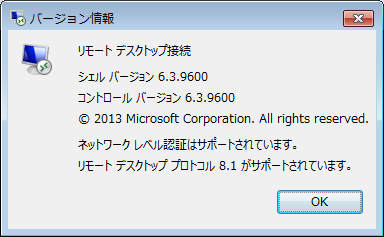
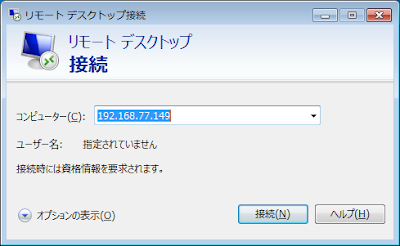
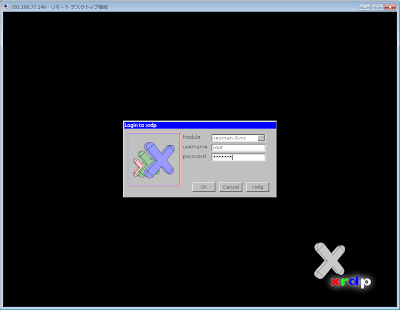
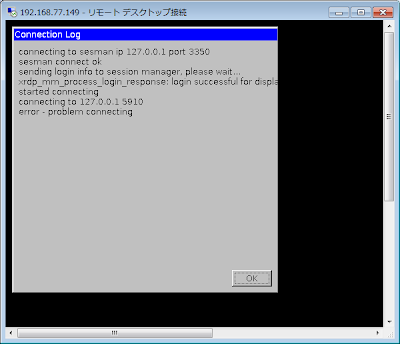
なぜか1回目はログインに失敗します。
エラーダイアログのOKボタンをクリックして再度同じようにログインすると成功。
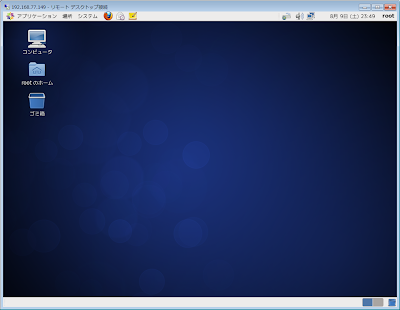
rootでも他ユーザでも2回目はログイン成功でした。
クリップボード経由でテキストデータのコピペは双方向で可能でした。
ただし、Gnome画面のPrintScreenのコピペはできませんでした。
■パフォーマンス
CentOS6.2で検証した時はRDP接続時にCPU使用率が跳ね上がり、重くて現実的ではなかったが、 今回のCentOS6.5ではそのような現象は発生していないようです。
[root@centos65 ~]# ps aux | grep -e xrdp -e PID | grep -v grep USER PID %CPU %MEM VSZ RSS TTY STAT START TIME COMMAND root 2281 0.0 0.0 16372 700 pts/0 S 18:34 0:00 /usr/sbin/xrdp-sessvc 2283 2282 root 2286 0.0 0.0 198780 1200 pts/0 Sl 18:34 0:00 xrdp-chansrv root 2676 0.0 0.0 16372 696 pts/0 S 18:34 0:00 /usr/sbin/xrdp-sessvc 2678 2677 root 2683 0.0 0.0 198780 1196 pts/0 Sl 18:34 0:00 xrdp-chansrv root 7149 0.0 0.0 16376 568 pts/0 S 19:44 0:00 /usr/sbin/xrdp-sessvc 7151 7150 root 7153 0.0 0.0 198784 1264 pts/0 Sl 19:45 0:00 xrdp-chansrv root 7728 0.0 0.0 16376 568 pts/0 S 19:58 0:00 /usr/sbin/xrdp-sessvc 7730 7729 root 7732 0.0 0.0 198784 1264 pts/0 Sl 19:58 0:00 xrdp-chansrv root 8267 0.3 0.4 269208 8404 pts/0 Sl 20:06 0:04 /usr/sbin/xrdp root 8271 0.0 0.0 128568 1636 pts/0 S 20:06 0:00 /usr/sbin/xrdp-sesman root 8276 0.0 0.0 16376 568 pts/0 S 20:06 0:00 /usr/sbin/xrdp-sessvc 8278 8277 root 8282 0.0 0.0 198784 1248 pts/0 Sl 20:06 0:00 xrdp-chansrv [root@centos65 ~]#
こちらの情報が何かのお役に立てましたら幸いです。サイト継続ご協力のほどお願い致します。m(_ _)m
0 件のコメント:
コメントを投稿